Buying a domain from GoDaddy is simple and straightforward. First, search for your desired domain name.
Then, follow the steps to purchase it. Domains are essential for any online presence. They define your website’s identity and can impact your brand’s success. GoDaddy is a popular choice for buying domains. It offers a user-friendly interface and various options to suit your needs.
In this guide, you will learn the step-by-step process of purchasing a domain from GoDaddy. From searching for available names to completing the transaction, we cover everything. Whether you are starting a blog, launching a business, or creating a portfolio, securing the right domain is crucial. Read on to discover how easy it is to buy a domain from GoDaddy.
Introduction To Domain Buying
Purchasing a domain is a vital first step in creating an online presence. A domain serves as your unique address on the internet. Godaddy is a popular platform for this purpose. It offers many options and a user-friendly interface. This guide will help you understand the basics of buying a domain from Godaddy.
Importance Of A Domain
A domain name is your identity on the web. It is what people will type to find your site. A good domain name can make a strong first impression. It can also help with your branding efforts. Here are some key reasons why having a domain is important:
- Professionalism: A custom domain makes your site look professional.
- Credibility: It builds trust with visitors.
- SEO Benefits: A good domain can improve your search engine ranking.
- Email Address: You can create custom email addresses with your domain.
Choosing The Right Domain
Picking the right domain is crucial. It should be easy to remember and relevant to your business. Here are some tips for choosing the right domain:
- Keep it Short: Short domains are easier to remember.
- Avoid Numbers and Hyphens: These can confuse people.
- Use Keywords: Include words that describe your business.
- Check Availability: Make sure the domain is not already taken.
Use Godaddy’s domain search tool to check availability. Once you find a suitable domain, you can proceed with the purchase.
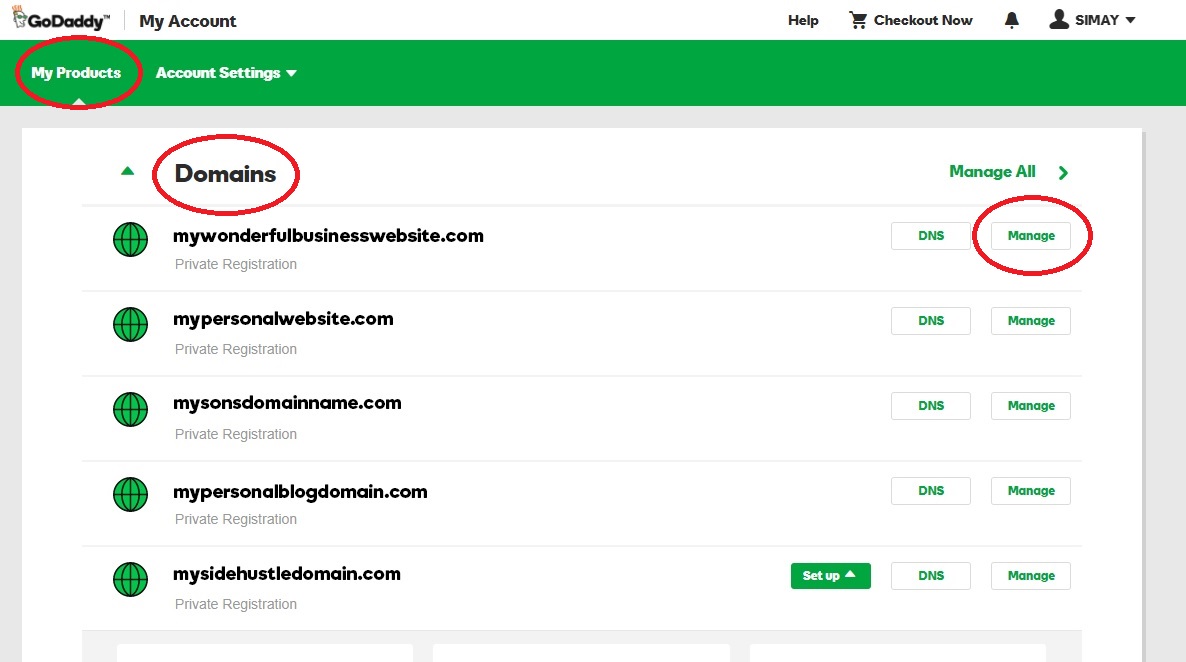
Credit: www.godaddy.com
Setting Up A Godaddy Account
Setting up a GoDaddy account is the first step to buying a domain. This process is simple and quick. You need to create an account, navigate the dashboard, and then proceed with your purchase. Let’s break it down.
Creating An Account
First, visit the GoDaddy website. Click on the “Sign In” button at the top right. Select “Create an Account” from the dropdown menu. Enter your email address and create a strong password. You can also sign up using your Facebook or Google account. Fill in your personal details, including your name and contact information. Click “Create Account” to complete the process.
Navigating The Dashboard
Once your account is created, you will be taken to the GoDaddy dashboard. This is your control center for managing domains and other services. You will see several options on the left-hand menu. Click on “My Products” to view your current services. Here, you can manage existing domains or start a new search. The dashboard is user-friendly and easy to navigate. Spend a few minutes exploring to become familiar with all the features.
Searching For A Domain
Searching for a domain name on GoDaddy is a crucial step. It’s easy and user-friendly. Here’s a guide to help you navigate the process.
Using The Search Bar
Start by visiting GoDaddy’s homepage. You will see a search bar at the top. Type in the domain name you want. Click the search button. The tool will show if your desired domain is available.
If it’s taken, GoDaddy will suggest alternatives. These suggestions include different extensions and similar names. This feature helps you find a suitable domain quickly.
Interpreting Search Results
After the search, you will see a list of results. If your chosen domain is available, you can proceed to purchase it. If not, look at the suggested alternatives.
Pay attention to the domain extensions. Common ones include .com, .net, and .org. Each extension may have a different price. Choose one that fits your needs and budget.
Some domains may be on sale or auction. These domains can be more expensive. Weigh the benefits before making a decision. Always consider your budget and future plans.

Credit: www.godaddy.com
Selecting The Perfect Domain
Choosing the right domain is crucial for your online presence. It impacts your brand identity, SEO, and user experience. Below are steps to help you select the perfect domain on GoDaddy.
Domain Availability
Start by checking if your desired domain name is available. Go to GoDaddy’s website and use their domain search tool. Enter your preferred domain name in the search bar.
If the domain is available, GoDaddy will show you the price and other details. If not, they will suggest alternatives. You can also see different extensions like .com, .net, and .org.
Considering Alternatives
If your first choice is not available, don’t worry. There are plenty of alternatives. You can tweak your domain name slightly or choose a different extension.
Here are some tips for considering alternatives:
- Shorter domains are easier to remember.
- Avoid numbers and hyphens; they can be confusing.
- Use keywords related to your business or industry.
- Check for trademarks to avoid legal issues.
GoDaddy also offers a domain broker service. They can help you acquire a domain that’s already taken. This service involves a broker negotiating on your behalf.
Remember, the right domain can significantly impact your online success. Take your time to choose wisely.
Purchasing The Domain
Buying a domain from GoDaddy is simple. Begin by searching for your desired domain. Once you find it, the next steps are straightforward.
Adding To Cart
Click the “Add to Cart” button next to your chosen domain. This action places the domain in your shopping cart. You can add multiple domains if needed. After selecting your domains, click the cart icon to proceed.
Reviewing Purchase Details
Review the items in your cart. Ensure all details are correct. You will see the total cost and any additional services offered. These might include privacy protection or email services. Select the ones you want. Then, click “Continue to Cart” to move forward.
Next, review your order summary. Check the domain name, registration period, and any added services. If everything looks good, click “Proceed to Checkout”. You will then be prompted to create or log into your GoDaddy account.
Configuring Domain Settings
Configuring domain settings is crucial after buying a domain from GoDaddy. Proper setup ensures your website runs smoothly. This section will guide you through setting up DNS and linking to a website.
Setting Up Dns
DNS stands for Domain Name System. It translates domain names into IP addresses. Go to your GoDaddy account. Select your domain. Click on “Manage DNS”. Here, you can add or edit records. Ensure you save changes. This step is vital for your domain to function correctly.
Linking To A Website
To link your domain to a website, follow these steps. In your GoDaddy account, click on your domain. Find the section “Forwarding”. Choose “Add Forwarding”. Enter the URL of your website. Select “Permanent” and save. Your domain now redirects to your website.
Managing Domain Renewal
Managing the renewal of your domain is crucial. It ensures your website remains active. Godaddy offers options to make this process straightforward. Here’s how you can manage your domain renewal effectively.
Automatic Renewal Options
Godaddy provides an automatic renewal feature. This helps you avoid missing renewal dates. You can enable this feature in your account settings. With it, your domain renews without manual intervention. It is a set-and-forget solution. Ensure your payment details are up to date. This guarantees the renewal goes smoothly.
Manual Renewal Process
Prefer to handle renewals yourself? You can opt for the manual renewal process. Log in to your Godaddy account. Go to the domain management section. Select the domain you want to renew. Click on the renew button. Follow the prompts to complete the payment. This gives you control over the renewal timing.
Troubleshooting Common Issues
Buying a domain from GoDaddy is usually straightforward. But, you may face some common issues. Let’s explore how to troubleshoot these problems. This will ensure a smooth purchasing experience.
Payment Problems
Payment issues can be frustrating. Here are some steps to resolve them:
- Ensure your card details are correct. Check the expiration date.
- Verify if your bank allows international transactions. Sometimes, banks block these for security.
- Clear your browser’s cache and cookies. This can fix many online payment issues.
- Try a different payment method. GoDaddy accepts various options like PayPal and credit cards.
Domain Transfer Issues
Transferring a domain can be tricky. Follow these tips to troubleshoot:
- Make sure the domain is unlocked. You can check this in your GoDaddy account.
- Confirm the transfer code. The code must be accurate and up-to-date.
- Verify the domain’s status. Domains must be at least 60 days old to transfer.
- Check your email for transfer confirmation. Respond to any emails from GoDaddy.
If these steps don’t work, contact GoDaddy support. They are available 24/7 to help.
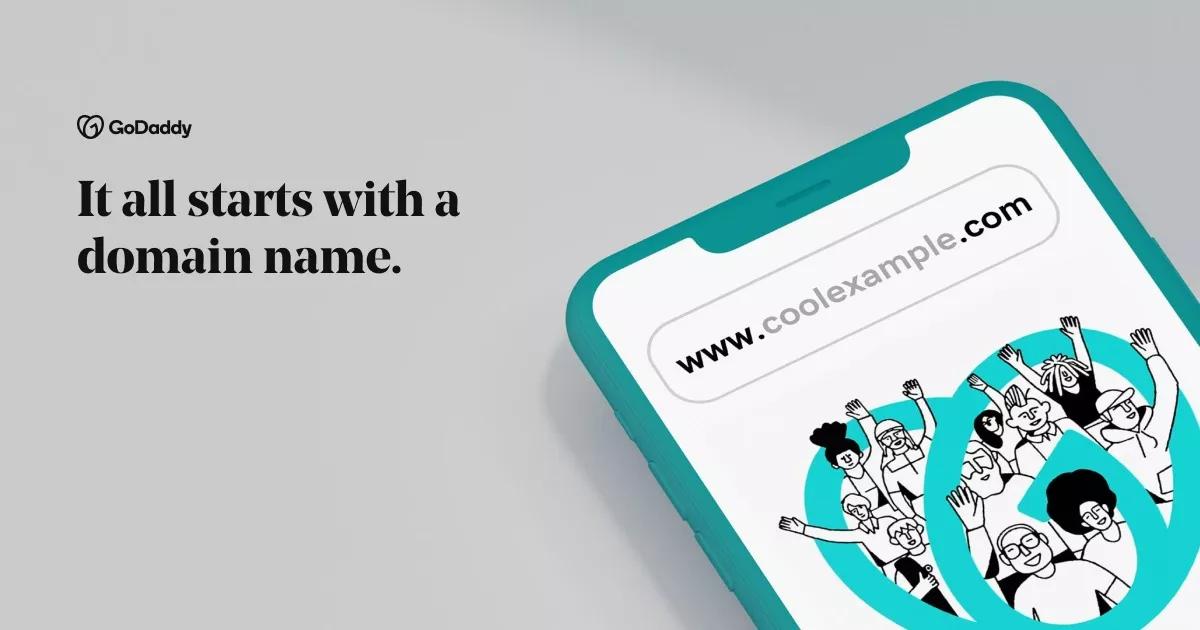
Credit: www.godaddy.com
Frequently Asked Questions
How Do I Buy A Domain On Godaddy?
To buy a domain on GoDaddy, visit their website. Search for your desired domain name. Add it to your cart. Follow the checkout process to complete your purchase.
Can I Transfer My Domain To Godaddy?
Yes, you can transfer your domain to GoDaddy. Go to their domain transfer page. Enter your domain name and follow the instructions provided.
Is Buying A Domain From Godaddy Safe?
Yes, buying a domain from GoDaddy is safe. GoDaddy is a reputable and trusted domain registrar. They offer secure payment options and customer support.
What Is The Cost Of A Domain On Godaddy?
The cost of a domain on GoDaddy varies. Prices start as low as $0. 99 for the first year. Check their website for specific pricing.
Conclusion
Securing a domain from GoDaddy is straightforward and efficient. Follow the steps outlined, and you will own a domain quickly. Remember to choose a memorable name that suits your needs. Keep your budget in mind and explore available discounts. Use GoDaddy’s tools to manage your domain effortlessly.
Need help? GoDaddy’s customer support is always ready to assist. Start your online journey with confidence.










