Improving your email deliverability rate is crucial for successful email marketing. An Email Service Provider (ESP) can help you achieve this.
Email deliverability ensures your messages reach your audience’s inboxes, not their spam folders. Poor deliverability means fewer people see your content. This can impact your business negatively. Using an ESP can significantly improve your deliverability rate. ESPs offer tools and features designed to enhance email delivery.
They help you manage your email lists, authenticate your emails, and monitor your campaign’s performance. In this blog post, we will explore how to leverage an ESP to boost your deliverability rate. Let’s dive into the strategies and best practices for making your emails land where they should.
Choosing The Right Esp
Choosing the right Email Service Provider (ESP) is crucial to improving your deliverability rate. The right ESP helps ensure your emails reach the recipients’ inboxes. It offers features that support your email marketing needs and prevent your emails from being marked as spam.
Key Features To Look For
When selecting an ESP, consider these key features:
- Deliverability Rates: Choose an ESP with high deliverability rates.
- Spam Compliance: Ensure the ESP complies with spam laws.
- Analytics: Look for detailed reporting and analytics.
- Automation: Automation features save time and effort.
- Customer Support: Good support can help resolve issues quickly.
Popular Esp Options
Here are some popular ESP options to consider:
| ESP | Key Features |
|---|---|
| Mailchimp | Easy to use, great analytics, good automation |
| Sendinblue | Affordable, strong deliverability, good customer support |
| Constant Contact | Good deliverability, user-friendly, great support |
| AWeber | Good automation, robust analytics, reliable support |
Choosing the right ESP involves understanding your needs and matching them with the features offered by various providers. Consider the deliverability rates, spam compliance, analytics, automation, and customer support provided by each ESP to make an informed decision.
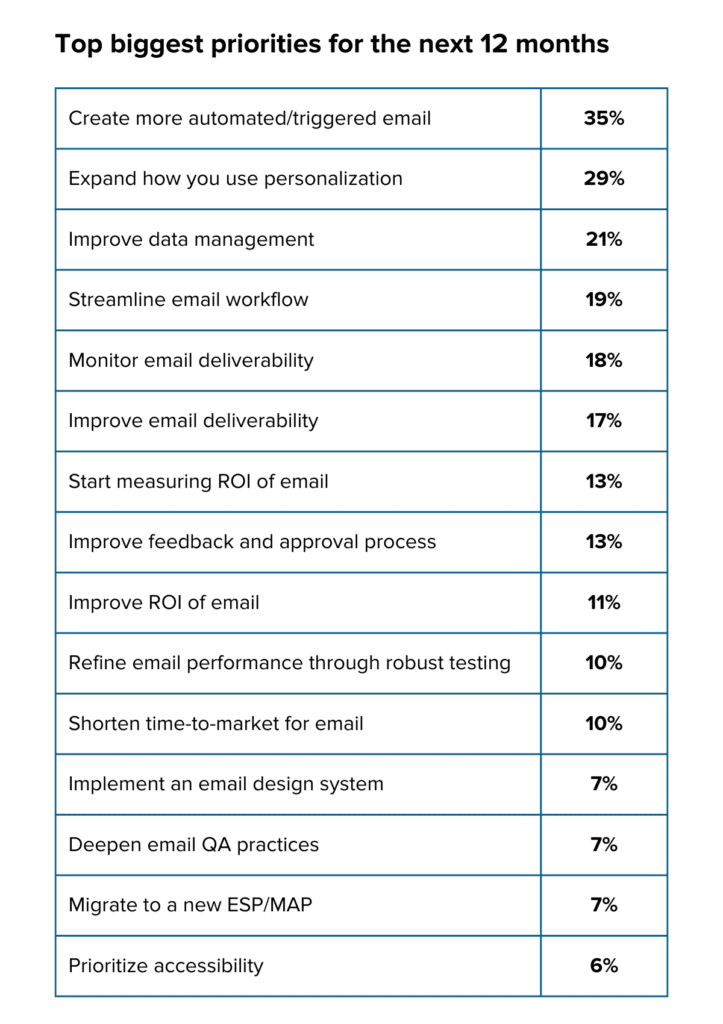
Credit: www.litmus.com
Setting Up Your Esp
Setting up your Email Service Provider (ESP) correctly can greatly improve your deliverability rate. A good setup ensures your emails reach the inbox and not the spam folder. Let’s explore the initial configuration steps and how to customize your settings.
Initial Configuration Steps
First, sign up with a reliable ESP. Confirm your email address to activate the account. Next, fill in your business details. This includes your name, address, and contact information. These details help build trust with your recipients.
Now, add your sending domain. This is the domain from which your emails will be sent. Verify your domain ownership. Most ESPs provide step-by-step guides for this process. Domain verification improves your email’s legitimacy.
Set up your DKIM and SPF records. These records authenticate your emails, reducing the chance of them being marked as spam. Your ESP will give you the necessary information to add these records to your domain’s DNS settings.
Customizing Your Settings
After the initial setup, customize your ESP settings. Start by creating a professional email template. Use your brand colors and logo. This makes your emails easily recognizable. Keep your design simple and clean.
Set up your sender name and email address. Use a real name instead of a generic one. This helps build trust with your recipients. Also, choose a recognizable email address. Avoid using free email providers like Gmail or Yahoo for professional emails.
Configure your subscription settings. Make it easy for users to subscribe and unsubscribe. This ensures you only send emails to those who are interested. It also helps maintain a healthy email list.
Enable tracking and analytics. Most ESPs offer tools to track open rates, click rates, and more. Use these insights to improve your email campaigns. Focus on what works and adjust what doesn’t.
Building A Quality Email List
Building a quality email list is crucial for improving your deliverability rate. A high-quality list ensures your emails reach the right audience and reduces bounce rates. It also helps maintain a good sender reputation, which is essential for deliverability.
Opt-in Strategies
Using effective opt-in strategies can significantly improve your email list’s quality. One method is the double opt-in process. This approach asks users to confirm their subscription, ensuring genuine interest.
Offering valuable incentives can also attract the right subscribers. Free ebooks, discounts, or exclusive content encourage users to sign up willingly. Ensure your opt-in forms are simple and easy to fill out. This reduces user frustration and increases conversions.
Promote your opt-in forms on various channels. Social media, blog posts, and your website can drive traffic to your signup forms. Always be clear about what subscribers will receive. Transparency builds trust and encourages sign-ups.
Maintaining List Hygiene
Maintaining list hygiene is vital for keeping your email list healthy. Regularly clean your list to remove inactive or unengaged subscribers. This practice helps improve your open and click rates.
Use email verification tools to check for invalid addresses. These tools can identify and remove fake or mistyped emails. Keeping your list free of bad addresses reduces bounce rates.
Segment your list based on engagement levels. Sending re-engagement campaigns to inactive users can help win them back. If they remain unresponsive, consider removing them from your list.
Always monitor your email performance metrics. High bounce rates or low engagement can indicate list quality issues. Address these problems promptly to maintain a healthy list.
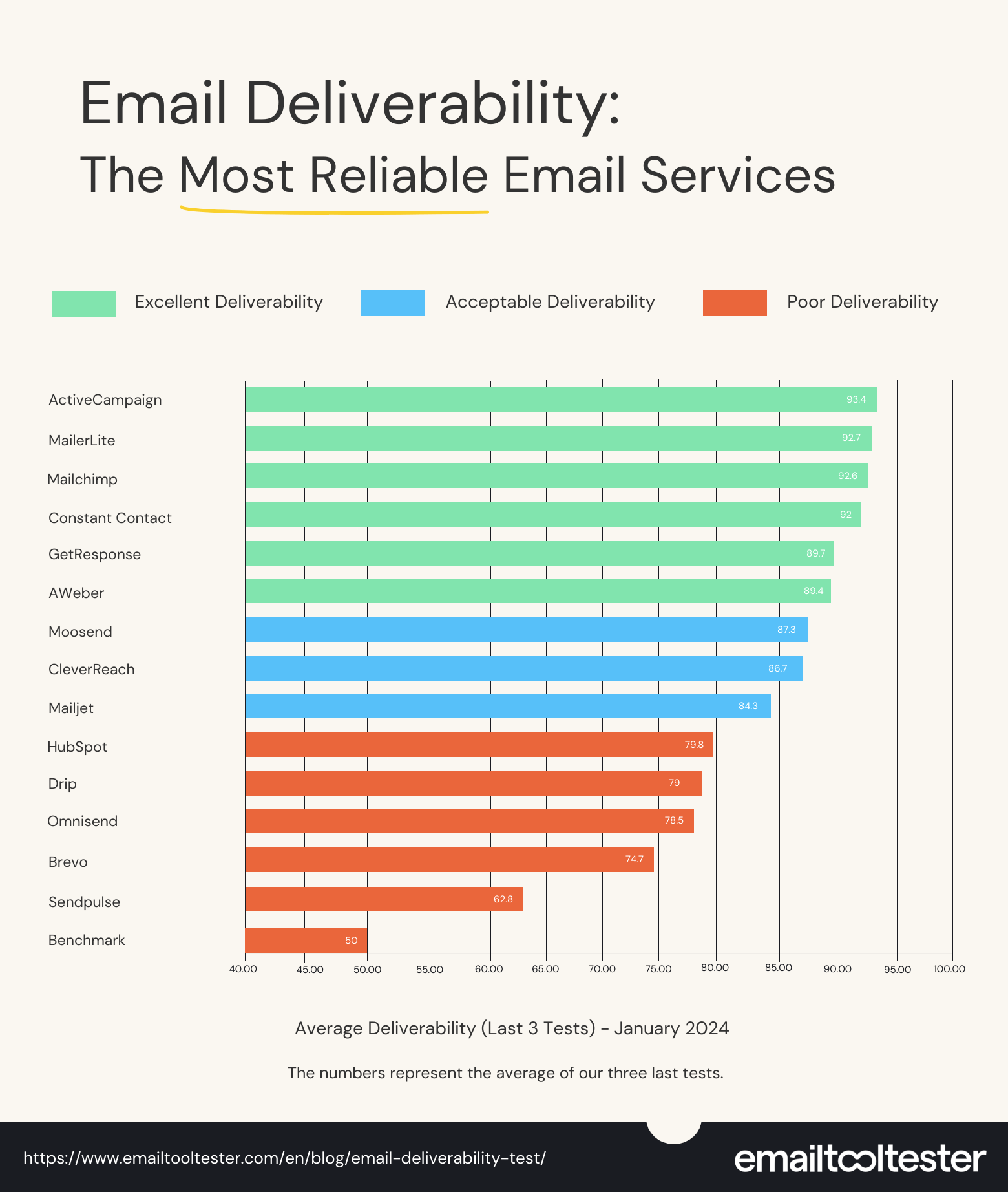
Credit: www.emailtooltester.com
Crafting Engaging Content
Crafting engaging content is crucial for improving your email deliverability rate. Interesting content keeps your readers hooked. This makes them more likely to open future emails. Let’s explore how to craft engaging content using your Email Service Provider (ESP).
Writing Effective Subject Lines
Subject lines are your first impression. Make them count. Keep them short and catchy. Use action words. Ask a question to intrigue readers.
- Use personalization. Include the reader’s name.
- Avoid spammy words like “free” or “guarantee”.
- Use numbers. For example, “5 Tips for Better Sleep”.
- Test different subject lines. See what works best.
Consider these examples:
| Good Subject Line | Reason |
|---|---|
| John, 3 ways to improve your sleep | Personalized and actionable |
| Top 5 sleep tips you need to know | Uses numbers and curiosity |
Creating Valuable Content
Your email content should be valuable to the reader. Provide information that solves problems or adds value. Here’s how:
- Know your audience. Understand their needs.
- Use simple language. Avoid jargon.
- Include relevant images or videos.
- Keep paragraphs short. Use bullet points.
- Include a clear call-to-action (CTA).
Here is an example layout:
- Introduction: Briefly introduce the topic.
- Main Content: Use bullet points or subheadings.
- Conclusion: Summarize and include a CTA.
Remember, valuable content builds trust. Trust leads to higher engagement. Higher engagement improves deliverability.
Segmenting Your Audience
Segmenting your audience can greatly improve your email deliverability rates. It means dividing your email list into smaller groups. Each group should have similar interests or behaviors. This helps you send more targeted and relevant emails.
Benefits Of Segmentation
Segmentation helps in various ways. It increases the chance of your emails being opened. People are more likely to open emails that interest them. This also reduces the number of people unsubscribing. They feel your emails are useful. Thus, your sender reputation improves.
Also, segmented emails have higher click-through rates. People engage more with content that is relevant to them. This means more traffic to your website. It also helps in better understanding your audience. You can gather insights about what each segment prefers. This data helps in improving your future campaigns.
Methods For Segmenting
There are several ways to segment your audience. One way is by demographics. This includes age, gender, and location. Another way is by behavior. For example, how often they open your emails or make purchases.
You can also segment by email engagement. This means dividing based on how they interact with your emails. Another method is by past purchases. Grouping people by what they bought helps in sending related offers. You can also use survey responses. Ask your audience about their preferences. This information helps in creating effective segments.
Optimizing Email Deliverability
Optimizing email deliverability is crucial for ensuring your messages reach the inbox and not the spam folder. By focusing on key areas, you can improve your deliverability rates and enhance your email campaigns’ success. Let’s dive into some effective strategies.
Avoiding Spam Triggers
Avoiding spam triggers is essential to keep your emails out of the junk folder. Here are some tips:
- Use a clean list: Ensure your email list is up-to-date.
- Avoid spammy words: Words like “Free” or “Buy now” can be harmful.
- Limit punctuation: Excessive punctuation can trigger spam filters.
- Balance text and images: An email with too many images may be flagged.
- Check your content: Use tools to scan your email for potential spam triggers.
Ensuring Proper Authentication
Proper authentication ensures your emails are recognized as legitimate. This can significantly improve your deliverability rates. Here are key methods:
| Authentication Method | Description |
|---|---|
| SPF | Allows you to specify which IP addresses can send emails on behalf of your domain. |
| DKIM | Adds a digital signature to your email headers, verifying the sender’s identity. |
| DMARC | Helps you prevent email spoofing by specifying how your emails should be handled. |
Implementing these methods can build trust with email providers and improve your deliverability.
Monitoring Performance Metrics
Monitoring performance metrics is essential to improve your deliverability rate with an ESP (Email Service Provider). These metrics help you understand how well your emails are performing. They also provide insights to improve your email campaigns. Let’s explore key metrics to track and tools for monitoring.
Key Metrics To Track
Tracking key metrics will give you a clear picture of your email campaign’s success. Here are some important metrics to focus on:
| Metric | Description |
|---|---|
| Open Rate | Percentage of recipients who opened your email. |
| Click-Through Rate (CTR) | Percentage of recipients who clicked on links in your email. |
| Bounce Rate | Percentage of emails that could not be delivered. |
| Unsubscribe Rate | Percentage of recipients who unsubscribed from your list. |
| Spam Complaint Rate | Percentage of recipients who marked your email as spam. |
Tools For Monitoring
Using the right tools can help you monitor these metrics effectively. Here are some popular tools:
- Google Analytics: Track user interactions on your website from email campaigns.
- Mailchimp: Provides detailed reports on open rates, CTRs, and more.
- Sendinblue: Offers comprehensive email tracking and reporting features.
- Constant Contact: Monitors open rates, bounces, and unsubscribes.
These tools provide insights to optimize your email campaigns. They help improve your deliverability rate. Consistently monitor these metrics and make necessary adjustments.
A/b Testing Your Campaigns
Do you struggle to improve your email deliverability rates? A/B testing your campaigns can help. It allows you to compare different versions and see what works best. This process helps you understand your audience better. It leads to more effective email marketing.
Setting Up A/b Tests
Start by defining your goals. Decide what you want to test. Subject lines, email content, and send times are good options. Create two versions of your email. Make sure to change only one element at a time. This ensures you know what made the difference.
Choose a sample size for your test. A larger sample gives more reliable results. Use your ESP to divide your audience randomly. Send version A to one group and version B to another. Track their performance closely.
Analyzing Test Results
After your test, look at the data. Check open rates, click-through rates, and conversion rates. These metrics show how each version performed. Compare the results to see which version did better. Your ESP should provide detailed reports.
Identify trends in the data. Did one subject line get more opens? Did a certain call-to-action lead to more clicks? Use these insights to improve your future campaigns. Keep testing regularly for the best results.
Handling Bounces And Complaints
Handling bounces and complaints is crucial for improving your deliverability rate using an ESP. Understanding the difference between hard and soft bounces, and responding to complaints appropriately, can significantly enhance your email campaign success. Let’s dive into the details.
Managing Hard And Soft Bounces
Bounces occur when an email cannot be delivered to a recipient’s inbox. They are categorized into two types: hard bounces and soft bounces.
Hard Bounces: These are permanent delivery failures. Reasons include invalid email addresses or non-existent domains. Hard bounces harm your sender reputation. Remove these emails from your list immediately.
Soft Bounces: These are temporary issues. Examples include a full inbox or a server problem. Monitor these addresses. If an email soft bounces multiple times, consider removing it.
| Bounce Type | Definition | Action |
|---|---|---|
| Hard Bounce | Permanent delivery failure | Remove immediately |
| Soft Bounce | Temporary delivery issue | Monitor, remove if persistent |
Responding To Complaints
Complaints occur when recipients mark your email as spam. High complaint rates damage your sender reputation. Responding appropriately can mitigate the impact.
- Analyze Feedback: Understand why recipients complained. Is the content relevant? Are you sending too frequently?
- Segmentation: Send targeted emails to specific groups. This reduces the chance of complaints.
- Clear Unsubscribe Option: Make it easy to opt-out. This prevents recipients from marking your emails as spam.
- Review Content: Ensure your emails are valuable and engaging. Avoid misleading subject lines.
By effectively managing bounces and responding to complaints, you can maintain a healthy sender reputation and improve your deliverability rate.

Credit: www.mailmodo.com
Frequently Asked Questions
What Is Deliverability Rate In Email Marketing?
Deliverability rate measures the percentage of emails that successfully reach recipients’ inboxes. It is crucial for effective email marketing campaigns and impacts engagement.
How Can An Esp Improve Deliverability?
An ESP uses advanced algorithms and best practices to ensure emails land in inboxes. They manage bounces, spam complaints, and optimize sending times.
Why Is Sender Reputation Important?
Sender reputation affects whether emails are marked as spam. A good reputation ensures higher deliverability rates and better engagement with your audience.
What Are Common Deliverability Issues?
Common issues include high bounce rates, spam complaints, and poor email list hygiene. Addressing these can improve your deliverability rate significantly.
Conclusion
Improving your deliverability rate with an ESP is essential. Focus on best practices. Maintain a clean email list. Craft engaging and relevant content. Monitor your metrics regularly. Make adjustments as needed. This way, your emails reach more inboxes. Boost engagement and achieve better results.
Happy emailing!










