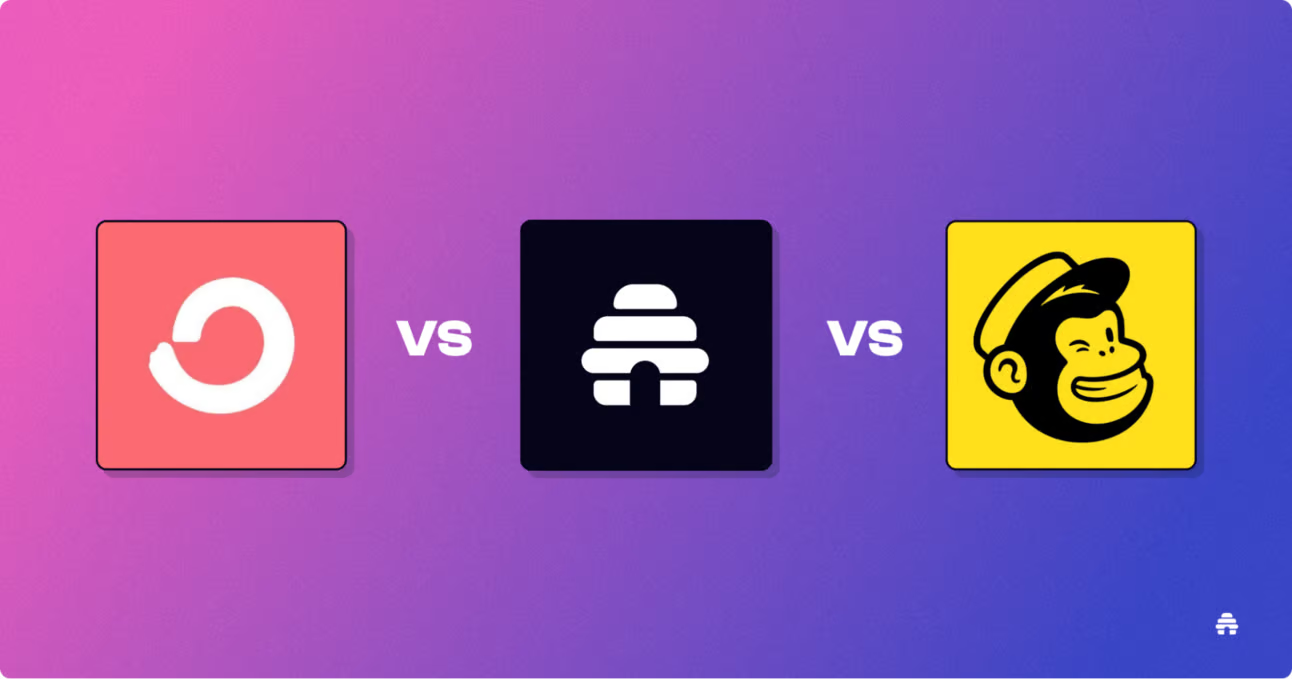Mailchimp offers robust features for beginners, while ConvertKit excels in automation for creators. Both platforms have unique advantages.
Email marketing remains crucial for businesses in 2024. Mailchimp and ConvertKit are two popular choices. Mailchimp is user-friendly and versatile, perfect for beginners and small businesses. It offers a variety of templates and analytics tools. ConvertKit, on the other hand, focuses on automation and personalization.
It’s ideal for content creators like bloggers and podcasters. ConvertKit’s advanced tagging and segmentation features help in targeting specific audiences effectively. Both platforms integrate well with other tools, enhancing their functionality. Choosing between them depends on your specific needs and experience level.
Overview Of Mailchimp
Mailchimp is a popular email marketing tool in 2024. It helps businesses connect with their audience effectively.
History And Background
Mailchimp started in 2001 as a side project. Ben Chestnut and Dan Kurzius founded it. They wanted to help small businesses with email marketing. By 2007, Mailchimp became their main focus. Today, millions of users trust Mailchimp for email campaigns.
Key Features
Mailchimp offers a range of features. These features make it a powerful tool for marketers.
- Email Templates: Mailchimp provides pre-designed email templates. Users can customize these easily.
- Automation: Mailchimp allows automated email sequences. This helps save time and improve engagement.
- Analytics: Mailchimp offers detailed analytics. Users can track open rates, click rates, and more.
- Segmentation: Mailchimp allows user segmentation. This helps target specific audience groups.
- Integrations: Mailchimp integrates with many platforms. These include WordPress, Shopify, and more.
| Feature | Description |
|---|---|
| Email Templates | Pre-designed templates for easy customization. |
| Automation | Automated email sequences to save time. |
| Analytics | Detailed tracking of email performance. |
| Segmentation | Target specific groups with segmented lists. |
| Integrations | Connect with other platforms like WordPress. |
Overview Of Convertkit
ConvertKit is a popular email marketing tool. It is designed for content creators. Bloggers, YouTubers, and podcasters use it. It helps them grow their audience. ConvertKit focuses on simplicity and ease of use. This section will explore ConvertKit’s history and key features.
History And Background
ConvertKit was founded in 2013 by Nathan Barry. He created it to solve his own email marketing needs. ConvertKit has grown rapidly since its inception. It now serves thousands of users worldwide. The platform was built with creators in mind. This focus has made it popular among content creators.
Key Features
- Email Automation: ConvertKit offers powerful automation tools. These tools help users send targeted emails.
- Landing Pages: Create beautiful landing pages without coding. These pages help capture leads effectively.
- Subscriber Management: Easily manage and segment your subscribers. Tagging and segmentation features are easy to use.
- Integrations: ConvertKit integrates with many popular tools. These include WordPress, Shopify, and more.
- Reporting: Get detailed reports on your email campaigns. Track open rates, click rates, and more.
ConvertKit’s user-friendly interface makes it easy for beginners. It also offers advanced features for experienced marketers. This balance makes ConvertKit a powerful tool for email marketing in 2024.
Ease Of Use
Email marketing tools are essential for any business. In 2024, two popular options are Mailchimp and ConvertKit. Both offer unique features, but how do they compare in terms of ease of use? Let’s dive into their user experience to find out.
User Interface
Mailchimp boasts a visually appealing, intuitive interface. It uses a drag-and-drop editor, making it easy for anyone to create beautiful emails. The dashboard is clean, with clear navigation menus.
ConvertKit, on the other hand, opts for simplicity. Its interface is straightforward, focusing on text-based emails. This can be a plus for those who prefer minimalism. The dashboard is less cluttered, making it easier to find what you need.
| Feature | Mailchimp | ConvertKit |
|---|---|---|
| Drag-and-Drop Editor | Yes | No |
| Visual Appeal | High | Moderate |
| Navigation | Clear | Simple |
Learning Curve
The learning curve for Mailchimp can be steep. It offers many features, which can overwhelm beginners. Tutorials and guides are available, but it may take time to master.
ConvertKit is easier for beginners. Its fewer features mean less to learn. Most users can get up to speed quickly, focusing more on their campaigns and less on the software.
- Mailchimp: More features, steeper learning curve.
- ConvertKit: Fewer features, easier to learn.
Both Mailchimp and ConvertKit have strengths and weaknesses. Your choice depends on your needs and skill level.
Pricing Plans
Choosing the right email marketing tool can be tricky. Pricing plans play a big role in your decision. Let’s compare the pricing plans of Mailchimp and ConvertKit in 2024.
Mailchimp Pricing
Mailchimp offers a range of pricing plans to suit different needs. Here are the main plans:
- Free Plan: Good for beginners. You can send 10,000 emails monthly. You can have up to 2,000 contacts.
- Essentials Plan: Starts at $11/month. Includes 50,000 emails monthly. No limit on contacts.
- Standard Plan: Starts at $17/month. Offers advanced tools and automation. You can have 100,000 contacts.
- Premium Plan: Starts at $299/month. Best for large businesses. It includes all features.
Here is a summary table for quick reference:
| Plan | Monthly Cost | Email Limit | Contact Limit |
|---|---|---|---|
| Free | $0 | 10,000 | 2,000 |
| Essentials | Starting at $11 | 50,000 | Unlimited |
| Standard | Starting at $17 | 100,000 | Unlimited |
| Premium | Starting at $299 | Unlimited | Unlimited |
Convertkit Pricing
ConvertKit also offers several pricing plans, tailored to different users. Here are the main options:
- Free Plan: Ideal for new users. Supports up to 1,000 subscribers. Basic email features included.
- Creator Plan: Starts at $29/month. Offers advanced features. No limit on the number of subscribers.
- Creator Pro Plan: Starts at $59/month. Includes priority support and advanced reporting. Unlimited subscribers.
Here is a summary table for ConvertKit pricing:
| Plan | Monthly Cost | Subscriber Limit | Key Features |
|---|---|---|---|
| Free | $0 | 1,000 | Basic email features |
| Creator | Starting at $29 | Unlimited | Advanced features |
| Creator Pro | Starting at $59 | Unlimited | Priority support, advanced reporting |
Choosing the right plan depends on your needs. Compare features and prices carefully. This ensures you get the best value for your business.
Automation Capabilities
Automation is the heart of email marketing. It saves time and boosts engagement. Mailchimp and ConvertKit offer robust automation features. Let’s compare their automation capabilities in 2024.
Mailchimp Automation
Mailchimp offers advanced automation workflows. Users can create personalized customer journeys. This tool helps in sending targeted emails based on user behavior.
- Pre-built Templates: Mailchimp provides pre-built automation templates. These templates are easy to customize.
- Behavioral Triggers: Send emails based on actions. For example, send a follow-up email if a user clicks a link.
- Segmentation: Segment your audience for better targeting. Use various criteria like purchase history or engagement.
- Multi-Step Workflows: Create complex workflows. Combine multiple triggers and actions for detailed automation.
Mailchimp integrates with many apps. This ensures seamless automation across platforms.
Convertkit Automation
ConvertKit focuses on simplicity and effectiveness. Their automation features are user-friendly and powerful.
- Visual Automation Builder: ConvertKit offers a visual automation builder. Drag and drop elements to create workflows.
- Tagging System: Use tags to segment and target your audience. This helps in sending personalized emails.
- Sequences: Create email sequences easily. This is perfect for nurturing leads.
- Event-Based Triggers: Triggers based on user events. Send emails based on user actions like form submission.
ConvertKit’s integrations are also extensive. It connects well with other tools and platforms.
| Feature | Mailchimp | ConvertKit |
|---|---|---|
| Pre-built Templates | Yes | No |
| Visual Automation Builder | No | Yes |
| Behavioral Triggers | Yes | Yes |
| Tagging System | Yes | Yes |
| Multi-Step Workflows | Yes | No |
| Email Sequences | Yes | Yes |
Customer Support
Customer support is crucial for email marketing tools. It’s vital to understand the support offered by Mailchimp and ConvertKit in 2024.
Support Channels
Both platforms offer various support channels to assist users.
| Support Channel | Mailchimp | ConvertKit |
|---|---|---|
| Email Support | Yes | Yes |
| Live Chat | Yes | Yes |
| Phone Support | No | No |
| Knowledge Base | Yes | Yes |
| Community Forum | Yes | Yes |
Response Time
Response time is a key factor for effective support.
- Mailchimp: Email and live chat support are responsive. Most queries get resolved within 24 hours.
- ConvertKit: Email support is quick. Live chat is available during business hours and usually resolves issues within a few hours.
Both platforms offer extensive knowledge bases. Users can find answers to common questions quickly.
Integrations
When choosing an email marketing tool, integrations play a key role. They connect your email service with other tools. This boosts productivity and streamlines workflows.
Mailchimp Integrations
Mailchimp offers a wide range of integrations. It connects with over 300 apps. These include e-commerce platforms like Shopify and WooCommerce.
- Social Media: Integrate with Facebook, Instagram, and Twitter.
- CRM: Sync with Salesforce and HubSpot.
- Analytics: Connect with Google Analytics for better insights.
Mailchimp also integrates with payment gateways like PayPal. This helps in tracking sales and customer data. You can also connect with design tools like Canva and Adobe.
Convertkit Integrations
ConvertKit focuses on creators and small businesses. It offers about 70 integrations. This includes platforms like Teachable and Podia for course creators.
- Social Media: Connect with Facebook and Instagram.
- Webinar Tools: Integrate with Zoom and WebinarJam.
- Membership Sites: Sync with MemberPress and Patreon.
ConvertKit also supports direct integrations with WordPress. This makes it easier for bloggers and content creators. It also integrates with Zapier for custom workflows.
Below is a comparison table for a quick overview:
| Feature | Mailchimp | ConvertKit |
|---|---|---|
| Number of Integrations | 300+ | 70+ |
| Social Media | Facebook, Instagram, Twitter | Facebook, Instagram |
| CRM | Salesforce, HubSpot | Limited |
| Analytics | Google Analytics | Limited |

Pros And Cons
Choosing the right email marketing tool is crucial. Here, we compare the pros and cons of Mailchimp and ConvertKit. This will help you make an informed decision in 2024.
Mailchimp Pros And Cons
Mailchimp is a popular choice for many. It has several advantages and disadvantages.
Mailchimp Pros:
- Ease of Use: Mailchimp is user-friendly.
- Templates: It offers many design templates.
- Free Plan: Mailchimp has a generous free plan.
- Integrations: It integrates with many platforms.
- Analytics: Mailchimp provides detailed analytics.
Mailchimp Cons:
- Pricing: Paid plans can be expensive.
- Automation: Limited automation features.
- Support: Customer support is not the best.
- Deliverability: Sometimes, emails land in spam.
- Complexity: Advanced features can be complex.
Convertkit Pros And Cons
ConvertKit is another strong contender. It also has its own set of pros and cons.
ConvertKit Pros:
- Automation: Strong automation capabilities.
- Tagging: Easy subscriber tagging.
- Support: Excellent customer support.
- Deliverability: High email deliverability rates.
- Ease of Use: Simple and clean interface.
ConvertKit Cons:
- Pricing: No free plan available.
- Templates: Limited design templates.
- Integrations: Fewer integrations than Mailchimp.
- Learning Curve: Some features have a learning curve.
- Reporting: Basic reporting features.

Frequently Asked Questions
What Are The Main Differences Between Mailchimp And Convertkit?
Mailchimp offers more design flexibility, while ConvertKit focuses on simplicity. Mailchimp has advanced analytics, but ConvertKit excels in automation features. Pricing also varies.
Which Is Better For Beginners, Mailchimp Or Convertkit?
ConvertKit is often better for beginners due to its user-friendly interface. Mailchimp can be overwhelming but offers more customization options.
Is Mailchimp Cheaper Than Convertkit?
Mailchimp’s pricing can be cheaper for small lists. However, ConvertKit’s pricing becomes competitive as your list grows, especially with automation.
Does Convertkit Offer Better Automation Than Mailchimp?
ConvertKit is known for its superior automation features. Mailchimp also offers automation but is less intuitive compared to ConvertKit.
Conclusion
Choosing between Mailchimp and ConvertKit depends on your needs. Mailchimp offers robust features for businesses. ConvertKit is ideal for creators and bloggers. Consider your goals to make the best choice. Both platforms excel in email marketing, so you can’t go wrong.
Evaluate their features to determine the perfect fit for you.